Tutorials

A11y Toolbox General Overview
The A11y Toolbox is a multi-faceted software that digital accessibility teams can use for all of their auditing needs. Because there is so much useful

Setting Up Your First Client, Project, and WCAG Audit
When you use the A11y Toolbox for your accessibility auditing needs, you’ll have a variety of tools at your disposal. Accessibility auditing professionals specifically have

Running an Automated Audit
Manual audits are absolutely necessary in order to find all of the accessibility issues on a website or app; however, starting a new project with

The Color Swatch Analysis Tool
The Color Swatch Analysis tool is one of the three main tools within the A11y Toolbox. In addition to being able to run audits with

Creating a Multi-Audit Project
Creating a multi-audit project is essential for auditing professionals who perform a series of audits for the same client. With the A11y Toolbox, you’re able

Importing Your Audit Results into a Second Audit
One of the benefits of the A11y Toolbox is the ability to import one audit’s results into another audit. This is an extremely beneficial –

Understanding Client Properties: Domains, Software, Sitemaps, Sample Items, and Screens
All audits that you run in the A11y Toolbox must be associated with a client property. Being able to reference a client property that is

How to Add or Edit Users
If you have a growing team or have team members who shift between different roles, you may need to add or edit users within the

User Organization in the V4 Platform & A11y Toolbox
All of ABILITY’s software (the A11y Toolbox, the Partner Agency Program, Max Access, etc.) is managed through one unified platform, called the V4 Platform. No